Are you struggling to build a website with a WordPress theme?
In a moment, I’ll show you the secret to making a WordPress theme look like a million bucks. With the right tool and a little know-how, building a high converting website is easy.

Like Finger Painting.
Imagine if building a website was more creative, more like finger painting and less like technical madness. You could create like a kid again and put exactly what you wanted precisely where you wanted it. Just drag and drop. Making a great looking website would be fun.
In a moment, I’ll introduce you to a tool that makes creating websites almost as easy as finger painting.
Free Theme’s Dirty Secret.
This software tool works with any WordPress theme. However since many people start with free themes, let me tell you about the dark side of free WordPress themes. Not all free themes are created equal. Some are easier than others and some are just impossible.
Free themes can be a great way to save money, but they can also be a source of extraordinary frustration.
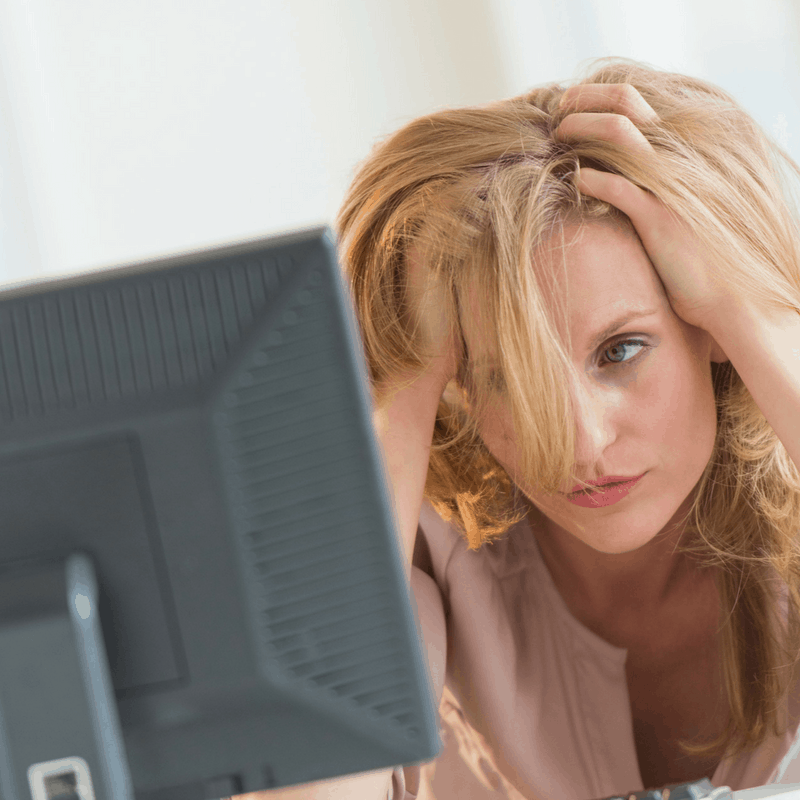 When I built my first website I used a free theme because I didn’t want to spend money. It was awful, like trying to make chicken salad out of chicken poo. I pulled out so much of my hair I still have a bald spot.
When I built my first website I used a free theme because I didn’t want to spend money. It was awful, like trying to make chicken salad out of chicken poo. I pulled out so much of my hair I still have a bald spot.
Bait and Switch.
Many free themes are teaser themes. They are lite versions of a paid theme. The theme creator gives away the free version as a way of marketing the paid version.
Typically, the image that represents the free theme is an image of the paid theme. If you try to make the free theme look like the paid version, you will lose your mind. If you contact the theme’s support people, assuming they have support, they will tell you to buy the paid version of the theme.
A Faster, Easier Way.
Fortunately, I discovered a faster and easier way to build a professional looking website. It’s not free, but it is affordable. When you can spend a little money to save time and frustration, it’s worth it.
My favorite free theme is Twenty Sixteen. It’s a simple theme created and maintained by the WordPress open source community. It’s good enough for a basic blog, but rather plain. That’s okay because there’s an intuitive, drag and drop WordPress editor that gives you the power to change nearly any WordPress theme into a superstar website, quickly and easily.
Meet Thrive Architect.
Thrive Architect is a visual page builder plugin for WordPress that takes the pain out of webpage design. With Thrive Architect it’s quick and easy to create great-looking, conversion-focused website pages, and posts.
Thrive Architect is a plugin that uploads to your website to give you true visual, drag and drop editing. You don’t have to switch between the WordPress Editor and view mode to see your design. You see it as it looks to your website visitor while you are editing!
In the video below, Shane Melaugh shows you how he used Thrive Architect to turn a basic free theme into a visually impressive website. Shane also explains the logic of his design and why some elements are essential.
Click Here to learn more about Thrive Architect
Fast, Easy, Intuitive.
I’m confident Thrive Architect is the fastest, easiest and most intuitive visual editor available for WordPress. Thrive Architect was created by internet marketers for internet marketers.
Thrive Architect comes loaded with pre-designed templates, icons, buttons, columns and more. Just drag and drop. You can build a stunning homepage in minutes.
It’s so easy you’ll feel guilty, but you’ll get over it when you discover that building a profitable website is fun. When you realize how easy it is, you might decide to build websites for local businesses, which can be an excellent revenue stream.
Thrive Architect lets you save your work. So, if you design a homepage for a local business you can use that same design as the basis for another website.
You can also format blog posts with content boxes, lists, graphs and comparison tables. Or build landing pages with lead capture forms. Just drag and drop.
Sales pages are a snap with Thrive Architect templates. And, syncing to an email service provider is quick and easy too. I built an entire sales funnel in 20 minutes!
Every page built with Thrive Architect is mobile responsive. You can even design a page or post specifically for mobile, tablet and desktop. In other words, there may be elements in the design you want to appear in desktop but not on mobile. You can turn any design element off or on in desktop, tablet or mobile.
Time is money.
You can continue to struggle with free WordPress themes until you lose the will to live, or you can get Thrive Architect and turn that chore into play.
I don’t like to spend money, not even a little bit. However, it’s wise to invest in your business. Thrive Architect will save you time and energy so you can focus on other things.
Thrive Architect costs $67 and is backed with a 30-day, no questions asked, money-back guarantee.
The guys and gals over at Thrive Themes are good people committed to helping you succeed. Their support is world class. Plus, there are tons of videos that will show you how to get the most from Thrive Architect.
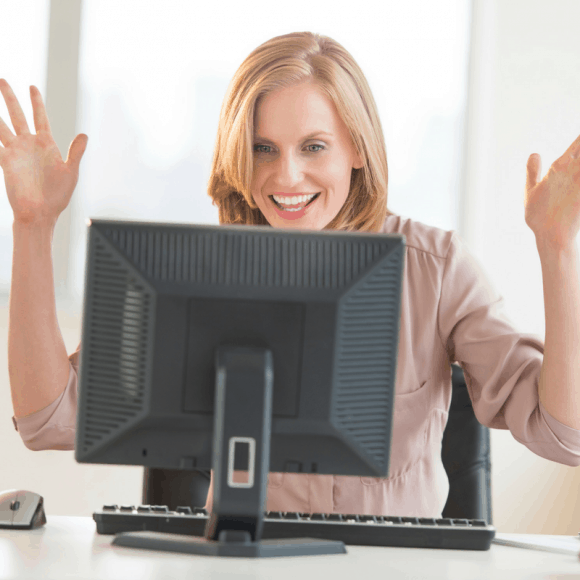 A Match Made in Heaven.
A Match Made in Heaven.
If you are a Wealthy Affiliate member, you’ll appreciate how Thrive Themes compliments the ideals of WA.
Both Wealthy Affiliate and Thrive Themes promote the industry’s best practices and proven business principles.
When you build with Wealthy Affiliate and Thrive Themes, you’re building on a solid foundation.
More Goodies from Thrive Themes.
Thrive Themes also has other products that will make your life easier as a marketer. In addition to Thrive Architect, Thrive Themes offers the following products:
- Thrive Leads – Build your mailing list faster.
- Thrive Ovation – Gather and display testimonials.
- Thrive Ultimatum – Create evergreen countdown campaigns.
- Thrive Headline Optimizer – A/B test headlines.
- Thrive Clever Widgets – Customize widgets for each visitor.
- Thrive Quiz Builder – Engage visitors with quizzes.
- Thrive Comments – Make commenting fun for your visitor.
- Thrive Optimize – A/B test landing pages.
- Thrive Membership – Get everything Thrive offers.
FREE Training at Thrive University.
Thrive Themes offers a ton of free training in their university. Most of the training is video based and over the shoulder, so you can see exactly how it’s done.
In the free training at Thrive University, you’ll find lessons and courses on How to Grow Your List, How to Build a Sales Funnel, How to Create Landing Pages, A Beginner’s Guide to Landing Pages, Copywriting and a lot more.
Most of the training inside Thrive University is free, but a few of the more advanced courses are only available to Thrive members.
Click Here to get a FREE Thrive University account.
The Last Word.
Ultimately, success as a marketer means working smart. It’s essential to reinvest some of your earnings into your business so your money can work for you. However, you must do it wisely.
Anyone who has been in online marketing for more than five minutes knows it comes with an abundance of challenges and frustrations. Building a profitable website should not be one of them.
You can’t afford to get bogged down and stressed out about building a website or sales funnel. Whenever money can solve a problem, you don’t have a problem, you have an expense.
When you own Thrive Architect, you will have the power to quickly and easily create engaging website pages and posts without breaking a sweat. It’s worth it.
Click Here to learn more about Thrive Architect.

If you found this article helpful, please leave a comment below. Thank you.


Fantastic website with some excellent tips. As someone who has previously used the Twenty Sixteen template, I can definitely relate to the frustrating problems of trying to amend a website to something you visualise but ending up with something completely different.
I have made a note to check out Thrive Architect as I travel along my website building journey as if it is as easy to use as you say then the opportunities could be endless.
Hi, CoolBudgetFamilyHolidays!
I wish I had found Thrive Architect sooner. There is a bit of a learning curve, but it’s not bad and once you play around with it a little, you find it very easy to use.
Incidentally, the first time I tried to build a website with WordPress it took me a month! It was awful. I’m glad I stuck with it because I find it fun.
Thanks for stopping by,
Gary
How long has Thrive Architect been around? For some reason it always freaks me out about using new plugins, I always feel like they could be a security threat in some way. I know this is probably completely irrational. Either way, from what I’ve heard about Thrive and some of the other plugins they offer is that they are good products. I’ll continue to research this to see if it is something I’m going to use down the line as this post has me considering it. Thanks for the informative review!
Hi, Newy!
Thrive Themes has been around since 2013. I’m confident the Thrive Themes plug-in is not a security threat. They are extremely focused on internet marketing and websites that convert. Also, there is a ton of free training on their website.
As you mentioned, keep them in mind. Their tools are excellent and much more affordable than some alternatives. As you grow as a marketer, when the time is right for you, give them a try. I think you’ll find Thrive Themes an invaluable asset.
Thanks for stopping by,
Gary
I have been using free themes for my website. I seen some good paid themes like genesis framework from studio press. It is expensive for me at $110. Tell me will this be worth it to invest in? I doubt it is just for a better user experience only. I like building simple looking websites.
Hi, Kit!
StudioPress themes are excellent. ScamAvenger is build on the StudioPress theme Magazine Pro, which, as you know is also built on the Genesis parent theme. If you are still in the beginning of your internet marketing career and are not building landing pages, I would encourage you to use a StudioPress theme. It will be easier.
StudioPress has excellent support and tutorials so you can make your website look like the theme demo site. However, their themes will not give you as much flexibility or choices as Thrive Themes.
Thanks for stopping by,
Gary
You nailed the free theme’s dark side right on the head. Quite often they are lite or teaser version of paid themes, leaving us to wonder what to do next. I, like you, prefer the Twenty Sixteen theme as it is perfect for everything I need.
Prior to reading this, I had never heard of ‘Thrive Architect’, but I gave it a click and it looks amazing! I hated having to have a view page open each time I made a change, and Thrive Architect allows me to have a up to the second update of everything I do – it is amazing!
Thank you so much for that reference as I am installing that plugin as I type this!
Hi, CravenA TAT!
I remember when I was starting out and didn’t know much from nothing, I nearly drove myself insane trying to make a free theme look like the example the theme creator presented. Finally, after much hair-pulling and gnashing of teeth and more than a few choice words spoken in anger, I realized the truth.
The sad thing about free themes is we’ll never know how many people get so frustrated with a free theme that they convince themselves they can never succeed as an internet marketer and quit. They’ll never know it wasn’t their fault.
Thrive Themes makes it so much easier.
Thanks for stopping by,
Gary
It’s always nice to create a website with little to no hassle. I was able to create my website fairly easily with no cost, but I was interested in reading your article and finding out more about what program or plugin practically can put together your website for you. However, I personally am satisfied with using the wordpress themes and putting it together myself rather than paying for the service.
Hi, Danny!
I understand. There is something to be said for the satisfaction of doing it yourself. However, I don’t like to mess the code of a website and prefer to exchange money for solutions when possible.
Thanks for stopping by,
Gary
Very good post. Totally agree about the free themes for WordPress. There are some that are good, but your better off with a paid theme, through thrive or whoever. When you join a theme site, you get many themes to choose from, support, as well as community. I currently go through another one, but I’ll check out Thrive. Thanks for this.
Hi, Scott Penton!
Of course free themes are a good place to start. There are some good ones, although even the best are limited. I do recommend paid themes as soon as a marketer can afford one because they save you from so much frustration.
I remember when I was starting out, I tried for years to make money without spending any. I finally broke down and purchased a theme from StudioPress. It was so much easier!
Now that I have several websites and landing pages, Thrive Themes works well for me.
Thanks for stopping by,
Gary
Hello. I am really interested in moving my website to Thrive Themes. I heard many people saying that they are really amazing, you have different design options and website looks clear, neat and really fresh. I am now jumping from one review to another to make sure I make the proper decision.
As you mentioned I really liked that apart from Thrive Themes they also have a bunch of additional features you can use to create a lead, design a website and create good capture pages.
Are Thrive better than Ellegant themes? Do you use Thrive themes?
Thanks,
Strahinja
Hi, Strahinja!
I have both Divi Theme from Elegant Themes and Thrive Themes. Both are excellent. However, Thrive Themes is focused on internet marketing and converting visitors into customers. In my opinion, Thrive Themes is better for websites that sell products and that capture leads. Also, I find Thrive Themes much easier to use.
Thanks for stopping by,
Gary
I’ll level with you here – I tried (twice) to build out a WordPress blog several months ago but I was expecting a drag and drop system…which as you know…is not the way WordPress does things.
Long story short – both of the blogs were pretty sketchy at best (and they failed, miserably!).
This plugin, Thrive, is it as simple as installing in your plugin directory then powering up to use? Also, would you say it’s as simple as a drag and drop builder?
Hi, Chris!
When I was starting out several years ago, my first attempts at building a website were awful too. Fortunately, WordPress lets us change things as our skills improve.
Thrive Architect is a drag and drop builder. There is a bit of learning curve, but it isn’t bad and Thrive Themes has a ton of videos to walk you through the process.
When you purchase Thrive Architect, you will download it to your computer and then upload it to your website and activate as usual. Then, when you create a post or page you will have the option to use Thrive Architect. You can turn it on or off for each page or post when you are creating or editing.
When in the Thrive Architect mode, a menu appears on the right side and you can drag and drop elements into your page or post to make it look the way you wish. It really is a pleasant way to build a website.
Thanks for stopping by,
Gary
Fascinating stuff! I didn’t know there was a drag-and-drop platform available. I always struggle with the back and forth design within WordPress and I rarely get my site the exact way I see it in my head. Maybe this would be a good investment. Is the $67 charge a one time charge or is it a monthly subscription? Can I use it across multiple sites? Thanks for the post!
Hi, Branden!
The $67 price tag is a one time price for one website. It includes support for one year. That’s all you’ll pay if you just want Thrive Architect. However, Thrive Themes has several other products that come with an annual membership.
I started with just Thrive Architect but then upgraded to an annual membership. With the annual membership I was able to use Thrive Architect of multiple websites.
Thanks for stopping by,
Gary
The free Word Press themes are good to get an idea of what you are doing, but there are only a few and no one wants to make their site look exactly the same as others even if you have different content than everyone else. After all, you are supposed to be a “cut above the rest”, right?The Thrive theme and options are wonderful. The options are valid and customizable. I checked it out and I love the options I get. They make running my site easier and the communication and engagement with my customers more “human”.Great job. Keep up the good work of helping other improve their businesses.
Hi, Duncan!
Thanks for bringing up how Thrive Themes helps us make our sites original and uniquely our own. You’re right, with the drag and drop tools Thrive Architect provides we can let our personality shine through. Ultimately, our greatest power as marketers is our humanness.
Thanks for stopping by,
Gary
I’m so happy I found your page! I also have been tearing my hair out, hopefully not to the point of getting a bald spot. I have a free WordPress theme which I’ve been considering changing because it’s not really working for me anymore. I was wanting to add boxes and tables, and finding no joy whatsoever. I’ve also had some issues with my sales funnel so Thrive Architect is really sounding like it might be just what I need.
I feel like now that I’ve got my website up and running with quite a bit of content I need to take it to the next level. It’s very affordable so this sounds like an excellent investment, with some really cool features.
Thank you!
Hi,Melissa!
I’m so glad you found my article on Thrive Architect at the right time for you. It will definitely help you take your website to the next level. Things like adding boxes and tables is super easy, just drag and drop.
I’ve always felt that some of the free themes were a bad joke. I remember struggling with free themes and thinking there was something wrong with me because I couldn’t make it look like the demo site. Now we know.
Thanks for stopping by,
Gary
My current site using free theme but for me, so far so good. I’ve been doing some research on other themes that might looks good and I’ve found the Thrive Theme. It’s not a very costly theme but I think it’s not for me yet. But, I really want to change to Thrive Theme later on. Especially when you’re listing the good things about this theme. Thanks! 🙂
Thanks for the great info on building websites, really helpful.
I’ve built a few myself an I do agree that some free themes can be a little lacking, a bit of a bait and switch as you say. I guess, it really depends on what you want to feature on your site. If you just want a basic blog, there are several free themes that will serve that purpose. If you want to add tables and change fonts, something like Thrive Architect is probably the answer.
Thanks again for your heads up on how to build a quick and easy website.
Hi, Les!
I agree. I’m a big believer in keeping expenses to a minimum as you build an online business. Free themes are the place to start. When the budget allows and as a marketer’s skills improve they may want to use something like Thrive Architect to save time, improve workflow and boost conversions.
Thanks for stopping by,
Gary
Hello Gary I am totally interested about using Thrive Architect. I have been using free themes for a while now and I feel like something is drastically missing in my websites. I watched the video on Thrive Architect that you have here and I must say that I was impressed of the functionality aspects.
Thanks for the informative article. I had no idea that thrive architect even existed. Thanks for going into great depth of how it works. You have really opened my eyes. It looks so easy to set up your blog or website with. And to know it works at WA too, that is good news. Keep up the good work
I have changed my theme probably six times already and I’m only one year into my website! I did that because there’s always a few things that the free theme DOESN’T provide that I really wish I had.
Currently I’m using “SEOS Video” as my theme and it’s definitely working the best of all that I’ve tried thus far.
I would like one more specific feature though, that it doesn’t have: would “Thrive Architect” allow me to implement a VIDEO that would AUTOMATICALLY play when the Home Page is opened?? A ‘welcome video’??
Also, is that $67 all you pay, or is there also a subscription fee as you go on??
Thanks, Gary!
Hi, TJSchlenker!
Yes, you can set the video to play when the page is opened. The $67 for Thrive Architect is a one-time cost for one website and includes a year of support. If you want to use it on more than one site, it’s $97 or you can join Thrive Themes as a member and get all their tools.
Thanks for stopping by,
Gary
I truly believe that these are facts that very few people are aware of. For example when I started I thought that the free themes were the best option out there. But I can honsetly say that this page has really opened my eyes. Good job, keep up the good work.
Hi Gary; Much said about Thrive Architect, That have me thinking. I too like the twenty sixteen WordPress Theme/template I do not know a lot about building Website I have one with Twenty seventeen theme Gary; it is like a Toothache on a rainy night.
Your post is full of helpful information.
Would it be possible for me to change the problem Website I have and build a new one? I have over sixty posts on it.
Can the content be transfer?
DorcasW
Yes I like your comment about the secret to quick and easy websites and actually trying my own with wordpress. The post is well conceived, simple and efficient. The tips, the video helps you understand immediately , even newbies like me, where to go and what to do . Great job ! All the best !
You’re absolutely right when you say that time is money.
What I have seen with a child under my care, is that time also passes by in a flash.
Then time passes and before one knows it, it’s been years. Like ten years and one has done nothing for themselves.
Reason why this opportunity is crucial!
Don’t stay without making a change and take the opportunity people.
I find the content on this article to be very useful especially for new bloggers. I love the part when you talk about “Time is money”. This shows how people don’t understand the principles of making money online. Nothing comes for free and to become successful online or in anything you do, you have to invest in yourself. So, I will encourage any new bloggers who is using WordPress to look for nice themes and to pay for them as the free ones are often not so great. I guess if you are truly serious about your business, you wouldn’t mind paying for a theme right?
Hi, Sonia!
Indeed time is money. When I started out online about ten years ago, I wasted an enormous amount of time trying to do everything as cheaply as possible. I’m sure that bone-head strategy delayed my internet success by several years.
Now, anytime I can buy software that will save me time, I do it. Thrive Architect has made customizing posts and pages and building landing pages a snap. I wish I would have gotten it a long time ago.
Thanks for stopping by,
Gary
I have never heard of thrive architect before, but it seem like a good way to make your website look more professional.
On that note though I don’t think having a “good looking” theme is really all that important — because people are there for you content.
Whst are you thoughts on this?
Hi, Michael!
You make a good point. It’s not just about a good looking website.
I think a website should achieve it’s objective. If it’s to deliver content, that’s one thing. If the objective is to deliver content and convert the reader to a customer, that’s something else.
The big thing I’ve discovered with Thrive Architect is that it’s easy to make your website look the way you want it to look. Without Thrive Architect, I was often pulling out my hair trying to complete a small design task. Thrive Architect is very intuitive and easy to use.
Thanks for stopping by,
Gary
This post has described some of the issues I have had with my wordpress theme !
Many of the appearance tasks and widgets I wantb to use wont work with this theme and I’ve never gotten the site to look exactly how I want it to look !
I’m gonna have to take a better look at Thrive themes ! I’ve heard of them and looked briefly , but now that I have read this , I think I’ll dig a little deeper!
Thanks for sharing this !
Mike
Hi, Mike!
I remember struggling with free themes. The lite themes, the ones that the creator gives away in hopes of selling the premium theme can be maddening until you realize you can’t get premium theme appearance with the free theme.
If first used Thrive Architect to build landing pages and sales funnels. It’s so darn easy.
Thanks for stopping by,
Gary
I have heard so much of Thrive Architect page builder plugin. In fact, I tried it once on a free theme and on a “trial” site that I own but had to abandon it. I did not install it on my business site being unsure of how things would work out. I wanted to try it out first on a free WordPress site. However, I got confused with the functionalities, and I thought it defeats the very purpose of having it since it seemed to make things more complicated. The premium theme I’m using is loaded with many features but I really want to have a try with Thrive Architect. I have read its many testimonials and would love to give it a try. Will it make a mess of my site or would there be conflicting functionalities (with my theme)? You have made me already interested.
Hi, Sukumar Thingom!
Thrive Architect enhances the functionality of the WordPress editor. It will not conflict with your theme. There is a bit of a learning curve with Thrive Architect, but it’s not bad at all. Plus, Thrive Themes has a ton of tutorials.
Once you get past the initial learning phase, I think you’ll discover Thrive Architect is very intuitive.
Thanks for stopping by,
Gary
really great post, I use more WordPress theme but I do not know such impressive description on those any themes.nothing words to say, your explanation is the top. My current theme is Ad Mag-Lite theme. I don’t know about that, what is the best or profitable theme should I use. Anyway, millions of valuable words, I think that you take and submit us. I also expect to start a new blog post, I really like your post and will return back on that day. OK. Good, I recommend for all read such a post. Thanks
Hi, Samantha!
If you use Thrive Architect, it doesn’t matter which theme you use. Thrive Architect gives you full control over how your pages and posts will look. If you get Thrive Architect you can simply use a free theme like Twenty-Sixteen.
Thanks for stopping by,
Gary
I’ve heard of Thrive Themes and really wanted to try it out but I have money problems right now, else I would have bought the WHOLE suite!
However, I didn’t know that Thrive had so many different aspects of the online business that it can help you out with, especially the comments, ovation and quiz! What a great way to enhance my website.
I will be looking closely at these specific features. Thanks a ton!
Hi, Reyhana!
I stumbled onto Thrive Themes when I needed to build a landing page. Thrive Architect made the process ridiculously easy. I quickly joined as a member and wish I had found them years ago.
As you build your online business, spending money wisely is essential. Keep Thrive Themes in mind for the day when you need their tools. Also, you an still open a free account with Thrive Themes and benefit from their free training.
Thanks for stopping by,
Gary